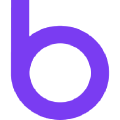Details on how the Integration works
AvaTax Account Details
To instruct BillForward to make use of AvaTax when performing tax calculations an avatax configuration must be created. The easiest way to do this is using the Billforward UI under Setup -> AvaTax.
If AvaTax is enabled we will ignore any taxation strategies linked against product rate plans.
Address Validation
AvaTax requires a valid address to calculate the correct tax jurisdiction of both end customers and your business. If AvaTax support is enabled, BillForward will apply additional address validation upon address creation and update. This can be disabled in the Billfoward AvaTax configuration, but validation is recommended.
Warning: If a BillForward account does not have any associated addresses and AvaTax support is enabled, no tax will be added at all.
Quoting
The BillForward quoting system makes use of AvaTax to generate quotes inclusive of tax. A record of the calculation will not be created in AvaTax.
If an account to be quoted does not have an associated address then it will only be possible to generate a quote exclusive of tax.
Invoice Generation
When an invoice is generated AvaTax will be used to calculate the tax associated with it.
A record of the calculation will be created in AvaTax but will not be committed until the invoice has been successfully paid.
Invoice Recalculation
When an invoice is recalculated AvaTax will be used to recalculate the tax associated with it.
The AvaTax record for this invoice will be updated but will not be committed until the invoice has been successfully paid.
Voiding
If an invoice is voided in BillForward any associated tax calculation in AvaTax will also be voided.
Refunds
When a paid invoice is refunded the tax calculation associated with it in AvaTax will be voided.
Avalara Downtime
Avalara services may experience downtime. If this occurs it will not be possible to create or start subscriptions. Any recurring subscriptions due to enter their next period will be queued until the Avalara service comes back online.
The Avalara status page is accessible here: Status Page
Structure
Tax codes are associated with Pricing Components which belong to a Product Rate Plan and are set up when creating the plan, or can be changed on an existing plan. When changing, please note that AvaTax is set up per component and so is not under the rate plan’s tax.