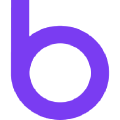How to set up your Billforward account with Avalara
How to set up your Billforward instance with AvaTax
- Create an account for your own business under Accounts. You have to have a Billforward Account for your own company – that’s because AvaTax needs data about the seller’s address.
- Make sure your account has the correct address associated
- Get the ID of the address you wish to use as the origin with AvaTax (this is in the URL when you edit the address and starts with ADD-)
- Use Settings->License and API keys in Avalara to find your Account Number and License Key
- Go to Setup->AvaTax in Billforward
- Enter your Account Number and License Key
- Enter the origin address ID
- Select the settings that work for your business
- Verify the connection and then update
- Set up your plans including the Tax Code relevant for the things you’re selling
You can find codes here. - Ensure that you have a customer account with an addresses associated
- Create a subscription and see the tax populated on the Quantity page
- See the invoice created in AvaTax. This will be voided in AvaTax if it is voided or refunded in Billforward