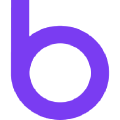Integration with Xero allows to you synchronize Accounts, Invoices and Payments
Do not set up your Billforward Sandbox to your production Xero company or vice-versa.
We recommend linking your Billforward Sandbox to a Xero Demo company in order to play with the systems and to test that the integration works as you’d like.
To set up the integration between Billforward and Xero, you’ll need to sign into Billforward and go into the “Setup” section on the left menu.

The Xero integration page is then available on the same menu.

On this page, you can click “Connect” and you will be directed to the Xero site for you to log in and approve the connection from Billforward. After this permission has been given, you will be returned to Billforward. You must select the following options:
- Bank account – this is the account that your payments will be received into so that you can reconcile your payments in Xero.
- Sales account – this is the account that your sales will be booked against and should not be a bank account.
- Synchronize all accounts – select this if you wish for any accounts in Billforward to be created as contacts in Xero. If you do not select this then only accounts with an Invoice or already sent to Xero will be synchronized.
In order to avoid duplication of contacts in B2B situations, we will look up a company by the Billforward “Company Name” field if it is populated.
In order to support B2C situations where you may have two customers with the same name, if the “Company Name” field is not set then no attempt is made to look up a Xero contact and if a clash is found, some random characters are added to allow the synchronization to take place.
Performance
Synchronization is done in the background in order to avoid any performance issues with the API or UI but is relatively quick – normally taking between 3s and 10s. There are a number of potential issues with the Xero API and so if you don’t see data appearing after a few seconds, please contact support and we will be happy to investigate.
See Billforward x Xero integration in action