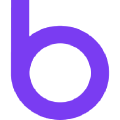What is SyncSpider?
SyncSpider syncs multiple business, productivity and e-commerce integrations into a single platform, while automating your inventory and data management processes. With over 60 integrations, such as eBay, Amazon, Shopify, etsy, Zoho CRM, Unbounce, Hubspot, Gmail, Trello and Asana (full list of integrations available here: https://syncspider.com/integrations/ ), managing your e-commerce sales has never been simpler.
Top SyncSpider benefits:
- Manage your inventory with ease
Avoid unexpectedly selling out. Selling out of stock is easily avoided with SyncSpider- with a full inventory view for every one of your sales channels, you can manage stock levels from online orders as well as in-store sales. Make batch product updates quickly and painlessly.
- Improve your customer’s experience
SyncSpider monitors and anticipates API changes for the apps that you are using to run your e-commerce business. APIs require constant babysitting from your developers and even then, they might still break. When this happens, your customers’ are the first ones to notice — and your sales hurt. Let SyncSpider be on the lookout for you!
- Sync with your current ERP
With SyncSpider, you get to keep using your current ERP as your main data source. From there, you can sync your data to any app, using SyncSpider. No need to disrupt your current workflows.
How does the Billforward x SyncSpider integration work?
Billforward x SyncSpider integration features a one-way data stream from Billforward to SyncSpider, so that your company’s Billforward data can be seamlessly managed alongside any other integration or tool that you are already using. You can access your Billforward data on SyncSpider’s platform directly, including information on:
- accounts,
- plans,
- subscriptions,
- invoices,
- payments,
- tax strategies,
- and more.
The Billforward x SyncSpider integration makes it simple for your e-commerce businesses to add a subscription offering in, without adding a massive inventory and data management headache.
Take a look at this video to learn more about how SyncSpider works, or visit their help center for answers to some of the most common questions.
With the Billforward x SyncSpider integration model, you’ll be able to Send and Receive data either on a schedule or by an event.
Possible Task Triggers are: on schedule (hourly, daily, weekly, monthly) or upon successful completion of a trigger task.
If you need any additional functionality or additional entities, please make your request with SyncSpider here.
Note: You can set up any integration in SyncSpider within the Task itself, you do not need to set up the Integration beforehand.
Here is a step-by-step guide on how to set up the Billforward integration with SyncSpider:
Step 1:
First, log in to your SyncSpider account, and click on the option ‘Integrations’ located on the left side of the screen, as shown below:

Step 2:
Now, you will see the list of integrations offered by SyncSpider. Select the Billforward application from the list, or use the search bar to find it easily.

NOTE: You can have more than one integration with one app/tool.
E.G. Integrate your Billforward to send to CSV
Step 3:
After selecting Billforward, enter the integration name and description (optional) then click on the Next button.

Step 4:
You will now be asked for the API Key.

To generate and obtain an API key: Click on the link provided, log in to your account and copy the API Key.
Congratulations! Billforward is now successfully integrated.

_______________________________________________________________
To check the full list of the tools and features that are supported by SyncSpider, please click here.
If you don’t see your favourite tool on the list, you can take the time to request here and an integration can be created for you or you can up-vote that feature if it’s already on the list.
If you have any questions or need assistance, both the SyncSpider and Billforward support teams can be contacted for assistance via the help/chat widgets on either website.