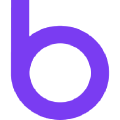Below you can find a step by step guidance on how to change subscription states.
The state value can be one of the following:
- Trial
- Provisioned
- Paid
- AwaitingPayment
- Cancelled
- Failed
- Expired
You can access this value via the API:
Example request:
curl "https://api-sandbox.billforward.net:443/v1/subscriptions/{subscription-ID}" \
-H "Authorization: Bearer <PRIVATE-TOKEN>" API documentation: https://app.billforward.net/#/api/method/subscriptions
The following examples, using the UI, may be useful:
Awaiting Payment > Cancelled
An invoice will remain in the state “Awaiting Payment” unless it is paid or you change the behaviour for “Dunning exhausted” from “Do Nothing” to “Cancel subscription”
You can do this in the UI by navigating to the subscription and selecting Actions > Edit > (Advanced) Cancellation
Awaiting Payment > Paid
The state will change to paid following payment of the outstanding invoice. If a subscription is stuck in awaiting payment there may be an issue with the latest invoice. You can check the audit tab of an invoice for details e.g. if payment failed.
Cancelled > Awaiting Payment | Provisioned
If a subscription has been cancelled you can go to Actions > Revive. You then have the option to revive in Awaiting Payment or Provisioned.